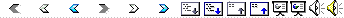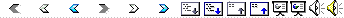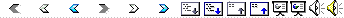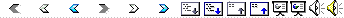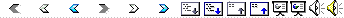|
|
|
|
|
Used by Cisco PIX Firewall |
|
Keeps track of connections originating from the
protected inside network to the outside public network so that return traffic with connection
is allowed |
|
All other traffic from the outside public
network is blocked by firewall |
|
|
|
|
Used by Cisco PIX Firewall |
|
Keeps track of connections originating from the
protected inside network to the outside public network so that return traffic with connection
is allowed |
|
All other traffic from the outside public
network is blocked by firewall |
|
|
|
|
|
|
|
|
|
|
Packets cannot traverse the PIX Firewall without
a translation, connection, and state |
|
Outbound connections (originating from higher
security interface and destined to lower security interface) are allowed
except those specifically denied by ACLs |
|
Inbound connections are blocked except those
specifically permitted |
|
All ICMP packets are denied unless explicitly
permitted |
|
|
|
|
|
|
|
Each interface is assigned a security level from
0 to 100 |
|
Security level 100 usually assigned to interface
connected to the inside private network |
|
Security level 0 usually assigned to outside
public interface |
|
By default, traffic can flow from a higher
security level to a lower security level provided that a NAT (xlate) is
built for the source IP address |
|
connections from lower security interface to a
higher security interface must be explicitly permitted via ACL or conduit |
|
|
|
|
NAT must be set up in order to pass traffic
between any two interfaces |
|
PIX can also support PAT |
|
Dynamic NAT versus Static NAT |
|
|
|
|
|
|
Can act a an inline IDS |
|
Can provide stateful failover to a redundant PIX |
|
Application awareness implement via “fixup”
commands |
|
|
|
|
|
|
See Cisco PIX Firewall and VPN configuration
guide |
|
|
|
|
Used to permit connection originating from a
less secure interface (eg. Outside) to a more secure interface (eg. Inside) |
|
Used in conjunction with static NAT traslation |
|
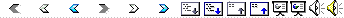
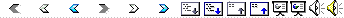
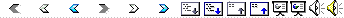
 Notes
Notes